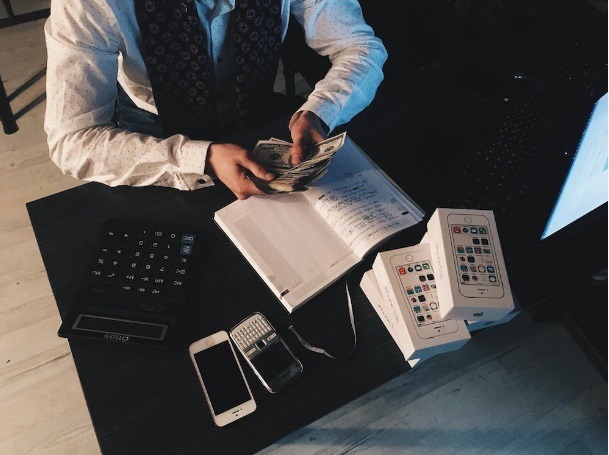As a small business owner, finding the right accounting software can be a daunting task. With so many options available, it can be hard to determine which one will best fit the needs of your business. Freshbooks and Xero are two of the most popular accounting software options on the market, but which one is right for you? In this post, we’ll compare the pros and cons of Freshbooks vs Xero to help you understand the differences between the two.
First, we’ll take a closer look at Freshbooks, a cloud-based accounting software designed for small business owners, freelancers, and self-employed professionals. We’ll examine its features, including its invoicing, expense tracking, and time tracking capabilities. We’ll also explore its ease of use, customer support options, and pricing.
Next, we’ll dive into Xero, a cloud-based accounting software known for its powerful accounting tools and integrations. We’ll analyze its key features, including its invoicing and billing capabilities, expense tracking, and
1. Comparison of features and capabilities
To help you make an informed decision, it’s important to compare their features and capabilities before choosing. Both platforms offer an array of features including invoicing, expense tracking, bank reconciliation, and reporting. However, there are specific differences in the way these features are offered on each platform. For instance, Freshbooks is known for its user-friendly interface and primary focus on invoicing and time tracking, whereas Xero has a more in-depth suite of features, including advanced inventory management and online payment processing. Taking the time to compare the features and capabilities of both platforms can help you decide which one is best suited to your business needs.
2. Cost and pricing for each solution
To help you decide which accounting software is right for your business, it’s important to consider the cost and pricing for each solution. Both Freshbooks and Xero offer tiered pricing models, with varying features and capabilities included in each package. Freshbooks starts at $15 per month for the Lite package, while Xero starts at $11 per month for the Early plan. The pricing increases as you move up to higher-tiered packages, with Freshbooks’ most expensive package being the Select package at $50 per month and Xero’s most expensive package being the Premium plan at $62.99 per month. It’s important to consider the features you need and whether the pricing fits within your budget when choosing between Freshbooks and Xero. You should also take into account any additional fees that may be charged for add-on features or services while evaluating the cost and pricing of each solution.
3. User experience for each program
User experience is an important aspect of any accounting program, as it can impact the ease of use, efficiency, and overall satisfaction of the user. Freshbooks and Xero have different approaches to user experience, and it’s important to consider which one aligns with your preferences and needs. Freshbooks, for instance, is known for its intuitive design and user-friendly interface, making it an ideal option for small business owners with limited accounting knowledge. On the other hand, Xero has a more complex interface and may require a steeper learning curve, but it also offers advanced features and customization options that may be more appealing to experienced users. Ultimately, the user experience for each program depends on individual preferences and requirements, and it’s important to carefully weigh the pros and cons before making a decision.
4. Ease of use and setup
One of the main factors to consider when choosing a cloud accounting software is its ease of use and setup, and this is an area where Freshbooks and Xero differ to a certain extent. Freshbooks has a user-friendly interface that is easy to navigate, even for non-accountants. Its dashboard provides a clear overview of your financial health, including your income, expenses, and outstanding invoices, and you can quickly create new invoices or track your time with just a few clicks. Freshbooks also offers a mobile app that allows you to manage your finances on the go, which is great for freelancers and small business owners who are always on the move. On the other hand, Xero has a more complex interface that may require a bit of a learning curve for new users. It offers more advanced features than Freshbooks, such as inventory management, payroll, and purchase orders, but these features may also require more setup time and effort. Overall, if ease of use and setup are top priorities for you, Freshbooks may be the better choice, but if you need more advanced features or are willing to invest more time in learning the software, Xero could also be a good option.
5. Security and compliance considerations
One of the most critical considerations when selecting an accounting software is security and compliance. Data breaches and cyber attacks are increasingly common, making it essential to choose a system that prioritizes data security. Both Freshbooks and Xero implement various security measures to protect their users’ data. For instance, Freshbooks offers two-factor authentication, secure socket layer encryption, and data backups to protect data from unauthorized access, loss, or destruction. Xero, on the other hand, offers a host of security features, including secure encryption, multiple backups, and automatic fraud detection. Additionally, both platforms comply with regulatory standards such as General Data Protection Regulation (GDPR) and Payment Card Industry Data Security Standards (PCI DSS), further ensuring the protection of users’ data. It’s essential to consider security and compliance requirements when choosing an accounting software, and both Freshbooks and Xero provide satisfactory measures to meet these needs.
In conclusion, Freshbooks and Xero are both great accounting tools that can help you manage your business finances effectively. Freshbooks is an ideal choice if you’re looking for a user-friendly, all-in-one platform that’s perfect for freelancers and small business owners. On the other hand, Xero is an excellent option if you need more advanced accounting features, including inventory management, purchase orders, and payroll. Ultimately, the decision on which accounting tool to choose depends on your specific business needs, budget, and personal preferences. Be sure to do your research and choose the one that works best for you!