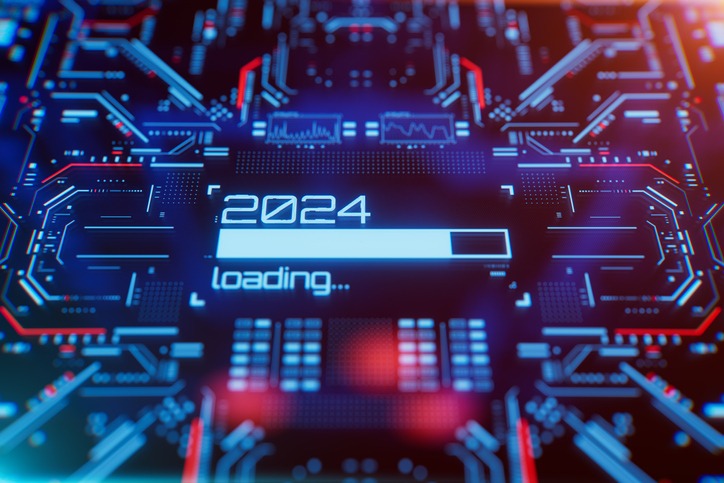Personalised Linkedin automated messages are an excellent form to generate leads to connect with the target audience by saving your time and money. If you want to message your leads one by one, then this will be time-consuming, and you’ll require enough resources too.
Linkedin automated messages can save you from it. You can message hundreds of connection requests by yourself within a minute. You just need to draft a personalised message, collect the contact details, and then send them.
Furthermore, you’ll depart yourself from typing messages for endless hours with this format. This format will let you automatically send messages to the targeted audiences which will not be spammy. With these proper automated messages, you can increase leads as well as reach the ideal customers.
What Are Automated Messages?
Automated messages mean that they are scheduled messages. Those messages are pre-written and automatically scheduled to send to a recipient on a specific date and time. This type of message refers to triggering auto-reply messages in mass texting campaigns. Most business text messaging platforms offer different ways to automate text messages.
How to Personalise Linkedin Automated Messages
Here we’ll talk about the auto messaging features that will help you to personalise messages. By utilizing these features, you are more likely to stay top of mind and to start conversations with the people you already Linkedin auto connect. However, first, you have to choose an automated texting platform that offers to create scheduled messages. Here are the rest of the procedures that you should follow while personalised Linkedin automated messages-
Upload Your Contact List
The first thing is to find a group of people you want to target. Select a contact list from your Linkedin connection according to your business needs. Organize all the information like “Mobile Phone,” “First Name,” and “Last Name.” You can also save this data file as a .csv.
Create Segmented and Personalized Groups
If you create segmented as well as personalised messages, these will generate more engagement and help to get more responses. For better results, you can group all the segment contacts in accordance with their goals and similarities. You can make your messages more direct and personalised when you segment the group.
Set Up an Autoresponder Keyword
Most often, the autoresponders get activated when they find a phone number. After that, they get all the instant details about special offers, sales and many more. Bear in mind that you have to keep your keyword message short, sweet as well as memorable.
Encourage Contacts and Customers to Text Your Keyword and Opt-in
Make your autoresponder message visible, then merge it with an enticing offer. This keyword message will get all the customers to explore your organization. You can attract new customers with new deals, freebies together with rewards. Thus they’ll start to receive messages from your business and subscribe too. Try to display your keyword on your business website or social media pages.
Ask for insights
On Linkedin, you will find more industry experts who share their knowledge, insights as well as opinions. You can pursue their perspective if they are related to your industry. This will be a great way to personalize your connection request. Here you can discuss an industrial issue. But the best thing will be when you listen to their feedback about your business.
Compose Text Templates with Personalization Tags
You can use the template text messages if you want a time-saving tool. These are also pre-saved messages that will help you not retype the same messages. Personalization texts allow you to add contact info like #FirstName in every pre-saved template message you send.
Schedule and Send
After importing your contacts here, set up your keyword to send your messages. Lastly, compose your message and personalise them. Now it’s time to schedule your message and send them.
How to Make an Automated Message More Personalized?
One of the concerns that most people have about automation messages is sending the same messages with the same content. You can personalise your messages in more ways. Personalise them with first name, company name, or even with the job title.
- To make your messages seem more manual and personalised, you can use more significant ways. In the prospect labs, you’ll find a feature named Dynamic Placeholders. This feature will allow you to upload any data in the Prospect Labs together with using them as placeholders in the messages.
- Suppose you find a catalog of two hundred people on Linkedin who are your perfect target audience. Now you can use the search option and add the URL. Pick up all the contact information, or you can import all the info from CSV too. Most people add this information to a campaign and then go live.
- You can follow another trick to make the data more personalised. Click on the Placeholders and select edit placeholders. From there, you can create a new placeholder that can be used as customized in your messages. Now you can research blog posts written by those 200 perfect leads.
- Go through with all those 200 leads you have found before and add links manually to their blog post as a customer placeholder. At this moment, go back to your campaign and messages where you can use a dynamic placeholder.
Here tap on the ‘dynamic placeholder,’ which is next to your messages. From the dropdown, select your dynamic placeholder. To finish, copy the format for the blog post and then paste it into the messages.
Now you can customize your messages with these. You can make people feel unique and valued by saying that you’ve read the blog post. This simple thing will build a strong connection, and they will never think that these are automated messages they received.
The Ultimate Strategies For Auto Sending Linkedin Messages
If you want to send messages to the leads, you have to do it in the right way. From targeting the people to create the proper content, here are the three most essential things we’ve collected-
Extract The Profiles You Want To Message
You can export your Linkedin contact to get all the connections quickly to message. Moreover, you can also use the ‘Recently Added’ feature to get all the recent connections and send them automated messages.
Target Specific Profiles
To refine your connection list, you have to use filters from your Linkedin profile. Thereafter, copy the URL and then use it as input for search export. Through this, you will be able to extract the connections.
Set Conditions For Your LinkedIn Auto Messaging
There are so many options that you can choose from-you can auto-reply, you can send a reply if anyone sends you a message. Or you can select the options to send messages if there is no previous message exchanged at all.
Wrapping Up
Personalised Linkedin automated messages have so many benefits for lead generation. A profile built on such technology is an automatic lead generation machine. Through this, you can optimize your profile as well as can help you to connect with your optimum customers. This will also support you in reaching your target audience. Hope this write-up enables you to personalise your automated messages with ease and connect with others. If you face any issues regarding personalizing your automated messages, feel free to connect below.