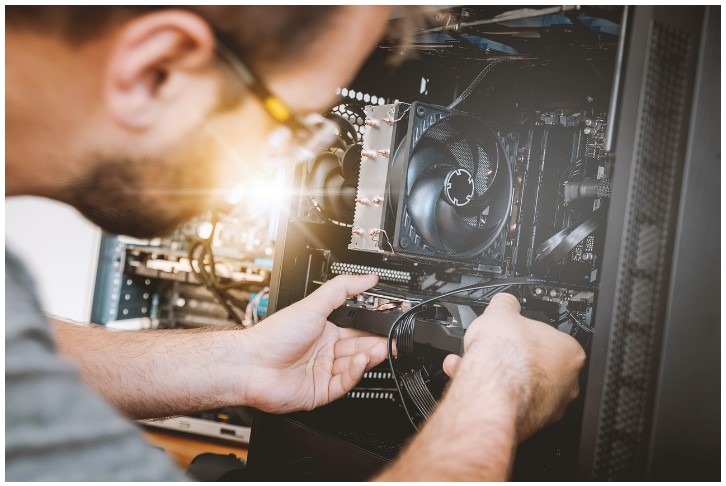Technology or tech has become an integral part of the modern American work environment. It’s rare to find an office or business that doesn’t rely on tech equipment and software to operate effectively these days.
While it has brought many benefits and made work easy, technology can be frustrating when faced with connectivity issues or equipment malfunction. And it can be worse if Information Technology (IT) problems keep recurring.
Recurring tech issues can significantly negatively impact workplace productivity and employee morale. When team members have to spend considerable time troubleshooting tech issues, it can take away from their primary work responsibilities and cause frustration and stress. Moreover, when these issues aren’t resolved, they can lead to equipment failure, data loss, and even security breaches.
That’s why it’s so important to eliminate recurring tech issues in the workplace. This post will explore tips for eliminating common tech issues in workplaces. So, if you’re tired of being held back by tech issues, keep reading below.
And if you need remote IT support, don’t hesitate to contact this IT company. The team of experts will help you find the workplace solutions you need to succeed.
Establish IT Support Channels
Having dedicated IT support channels in the workplace ensures that tech issues are resolved quickly and efficiently. They can relieve the personnel stress and frustration when dealing with those tech problems, and your team can get back to work with minimal interruption.
To set up effective IT support channels, make sure you have a variety of channels available, including in-person, phone, and email support. Doing so ensures that employees can reach out for help in the way that’s most convenient for them. Also, consider setting up a helpdesk or ticketing system so that employees can track the progress of their support requests and get updates on when their issues will be resolved.
So, whether you’re working in a small business or a large corporation, ensure you have effective IT support channels. And if you don’t have in-house IT support, you can consult different experts and visit Exigent in Denver if you’re in Colorado to get specialized IT support services.
Implement Regular Updates And Upgrades
Regular software updates and upgrades are essential for running your tech equipment smoothly. When you neglect updates, you leave your tech equipment open to potential issues and attacks.
One way you can implement regular updates and upgrades is to set up a regular schedule. Depending on the size of your workplace and the software you use, this might mean setting a monthly or quarterly reminder for updates. And make sure everyone in your workplace is on board with this plan so that everyone’s software is up to date.
When you make software updates and upgrades a regular part of your routine, it can help fix bugs and security vulnerabilities and add new features and functionality. Aside from that, you can stay ahead of potential issues, improve equipment performance and speed, and keep your equipment running smoothly.
Conduct Regular Maintenance And Troubleshooting
Regular maintenance and troubleshooting are essential for keeping your equipment running smoothly and preventing tech issues from popping up. It can involve anything from cleaning your computer keyboard to checking for software updates, while troubleshooting can help you identify and fix issues when they do arise.
Performing regular maintenance and troubleshooting can help catch small problems before they become big issues, saving you time, money, and frustration. It’s essential to establish a regular schedule for maintenance tasks. Depending on your equipment and usage, it can include weekly cleaning or monthly software updates. It’s also important to prioritize tasks based on their importance.
When it comes to troubleshooting, it’s vital to be proactive. If you notice any unusual behavior from your equipment, don’t wait for it to become a bigger problem; investigate and address it promptly. That can involve running diagnostic tests, checking for loose connections, or even consulting with IT support if needed.
Provide Ongoing Employee Training
Technology is constantly evolving, and keeping up with the latest updates and best practices can be challenging. That’s why ongoing employee training is essential to reduce tech issues in the workplace.
Providing ongoing training for tech equipment and software can help employees stay up-to-date with the latest tools and techniques, reducing the likelihood of tech issues occurring in the first place. Training can increase employee success, confidence, and productivity too, as employees feel more comfortable and knowledgeable when using tech equipment.
For practical employee training, it’s crucial to offer various training options to cater to different learning styles and schedules. It can include online courses, in-person training sessions, or even one-on-one coaching with IT support.
In addition, it’s essential to regularly solicit team member feedback to ensure that training is practical and engaging. It can involve anonymous surveys or focus groups on gathering input on what employees found helpful and what could be improved. Using this feedback to tailor future training sessions can help employees get the most out of their training.
Conclusion
Addressing recurring tech issues is crucial for creating a productive and positive work environment. Employees want to feel productive and fulfilled at work. Yet when recurring tech issues get in the way, it can be tough to stay motivated and focused. That’s why taking action and addressing these issues head-on is so essential.
Remember, staying informed and proactive can help overcome challenges no matter how complex the technology may seem. With the right tools and mindset, you can eliminate recurring tech issues in the workplace and create a brighter future for you and your colleagues.