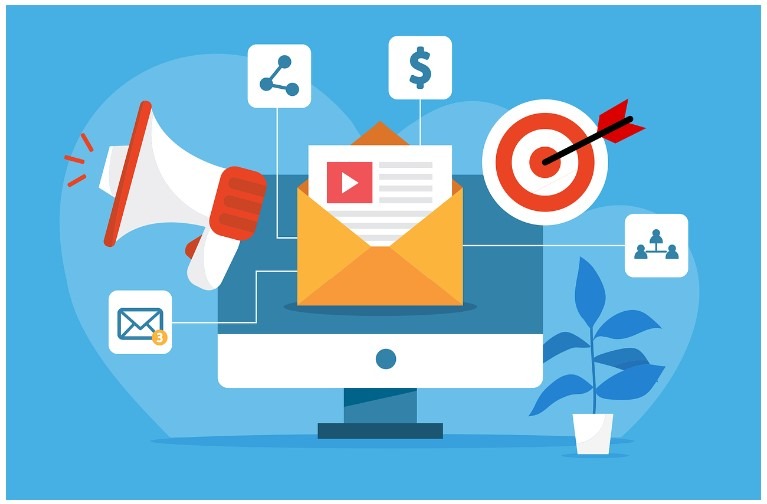When handing an email, a time comes when you delete an email, either by mistake or on purpose. For some reason, you might need to restore that email, but you might have already emptied your trash.
If you hadn’t emptied your trash, all you had to do is to go to your trash, click on the email recovery prompt and your email would be retrieved.
Now that you have emptied your trash, it looks like a hopeless situation, doesn’t it?
However, it isn’t hopeless because you can recover your deleted emails if you know how to use the Thunderbird software. There are several ways to go about this, and we’ll look into them.
Restore Deleted Emails in Thunderbird Using a Backup file
One way to save your deleted email is to implement a manual backup process. You need a manual backup because Thunderbird email doesn’t come with a backup feature.
The manual backup is done by creating a backup profile on Thunderbird and proceeding to use the thunderbird profile backup to recover the deleted email.
Then, you use the backup copy that has been created for your Thunderbird profile to replace your profile folder. Proceed to launch your Mozilla Thunderbird and you’ll see that all the messages, calendars, and emails, as well as your settings, will be in your Thunderbird account.
Restore Deleted Emails on Thunderbird by Repairing the inbox folder
In some cases, your email file might have disappeared because your email got corrupted. The solution to this issue resides in repairing the folder so that you can retrieve the email.
The first step is to launch Mozilla Thunderbird, right-click on the inbox folder select the ‘Properties’ option, click on the tag ‘General information’ and confirm that the name of the folder is ‘Inbox’.
You will find an option named ‘Repair Folder.’ Click on enter and the process will be complete. You’ll find the restored file in your email.
Recover Deleted Emails in Thunderbird Using Software
You will need to use professional software once your email is deleted from your local software to help you retrieve all the files you lost. Here you can discover more.
The professional software can carry out several functions, including:
Preview file to be recovered
This software has a feature that allows you to preview all the files and decide on which ones you want to restore. You can select these files and they will be recovered when the entire process ends.
Recover data in deleted folders and accounts
The software has a low-level content-aware algorithm which helps you recover data from folders and accounts that have been deleted from your local computer.
Restore data from compacted folders
Thanks to the Low-level content-aware algorithm, you can recover the files and information that were cleared from MBOX when Thunderbird compacts folders in a bid to save space.
Repairs corrupted MBOX files
You can recover a corrupted MBOX file with this software. While doing this, you can extract the data from the file and either save it as an EML file or a new MBOX file.
Recover emails cleared from trash
If you have deleted your emails and even emptied your trash, you can recover the emails in a few steps using this software.