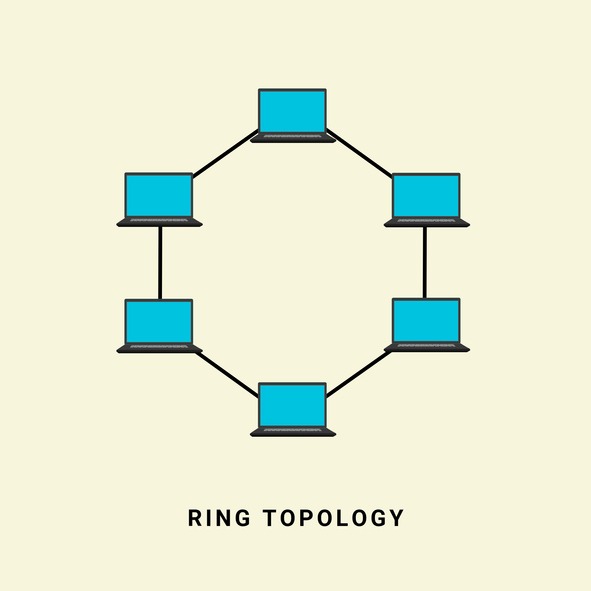By definition, topology is a way in which the constituent parts of a system are arranged. Network topology is the arrangement of different elements in a communication network. The umbrella term ‘network topology’ covers the arrangement of all different types of communication networks like radio and computer networks.
History of Network Topology
History of network topology does not date back to a single event. This is because there are many types of networks that influenced their topologies, developed by various bright minds. For example, bus topologies rooted out of electrical engineering. These collaborations are so old that their developers have lost the track of time.
What we do know is that each network topology is refined through time to best represent its parent structure. So it is better to look at the popular network topologies and where they came from.
Types of network topologies
In computer networks, there are 2 types of topologies: physical and logical topologies.
Logical Topology
Logical topology presents an insight about the network’s physical design.
Physical Topology
This is the type of network that is a layout of actual cables and other network devices. Types of Physical topology include:
- Mesh Topology
- Star Topology
- Bus Topology
- Ring Topology
- Hybrid Topology
Mesh Topology
In mesh topology, each device is connected to the other through a particular channel. These dedicated channels are known as links. with the high level of redundancy, even if one network point fails, the system is still connected to the other path and destination. One thing to note is that this topology is rarely used in network systems, so it’s not as critical as other topologies mention on this list.
Origin: Mesh topology is what everyone is bound to build in order to create a fully connected network.
Pros: Mesh topology is robust, helps detect faults easily and a secure channel.
Cons: configuration and installation is difficult in this topology and the cost of maintenance is very high.
Star Topology
In star topology all devices are connected to one single hub with the help of a cable. This is the central node that connects to all other nodes. This central hub is either passive or active in nature. Passive hub is non-intelligent like broadcasts and active are intelligent with repeaters in them. The central system also supervises data transmission across the network and does its job in repeated motion.
Origin: Star topology is a logical end result of a telephone switch.
Pros: It is easy to set up and each device needs one port to connect to the hub.
Cons: failure of the hub will lead to failure of the entire network. Basically, the hub determines the performance of the entire network.
Bus Topology
In bus topology, each computer of a network is connected through a single cable. The cable is responsible for transferring data from point a to point b. In this topology there is no bi-directional feature. The shared cable can also be called a backbone cable. Smaller setups relying on this sort of topology frequently utilize RJ45 cable or coaxial to interconnect devices.
Origin: Bus topology probably evolved in electrical engineering systems because there is a linear and distributed bus design.
Pros: cost of setting up the network through backbone cable is low, but it can only build small networks.
Cons: if common cable crashes, the entire network will fail. Various protocols are used to avoid this situation.
Ring Topology
Ring topology like its name is shaped like a ring of connected devices. One station is the monitor station performing all the operations. When no station transmits data, the token circulates within the network ring. After transmission, the token must be released for use in other neighboring stations. This kind of network configuration is mostly implemented in SMB IT systems and educational institutes.
Origin: It forms the base of SONET/SDH and came about as a part of a token ring scheme.
Pros: It is cheap to install and expand, and the chances of collision in this network are minimal.
Cons: It is hard to troubleshoot this topology and adding new stations can disrupt the entire topology.
Hybrid Topology
This topology is a collection of two or more topologies mentioned above. Being scalable and flexible, this topology can be expanded easily. Although it is very reliable, putting hybrid topology together comes at a high cost. The most common examples of this typology are the combination of star-ring and star-bus network setups.
Pros: It offers the easiest methods for troubleshooting, plus it is scalable as mentioned above. Moreover, it can be configured according to a company’s needs.
Cons: hybrid topology design is complex and a lot like the work of art. Therefore, it is costly to put a hybrid system together.
How do I select a network topology?
Some important considerations must be pondered to select a network topology best-suited for your requirement. If you have price issues, bus topology is the least expensive. If shorter cables are your goal then star topology is the best. Fully mesh topology is everyone’s favorite choice as every device is linked to the other device. However, it’s also critical to consider the expense of installing network configuration. The more complicated the typology, the more you have to pay for the time and resources required in creating setups. Discuss your situation with IT or a networking expert to land on the best solution.