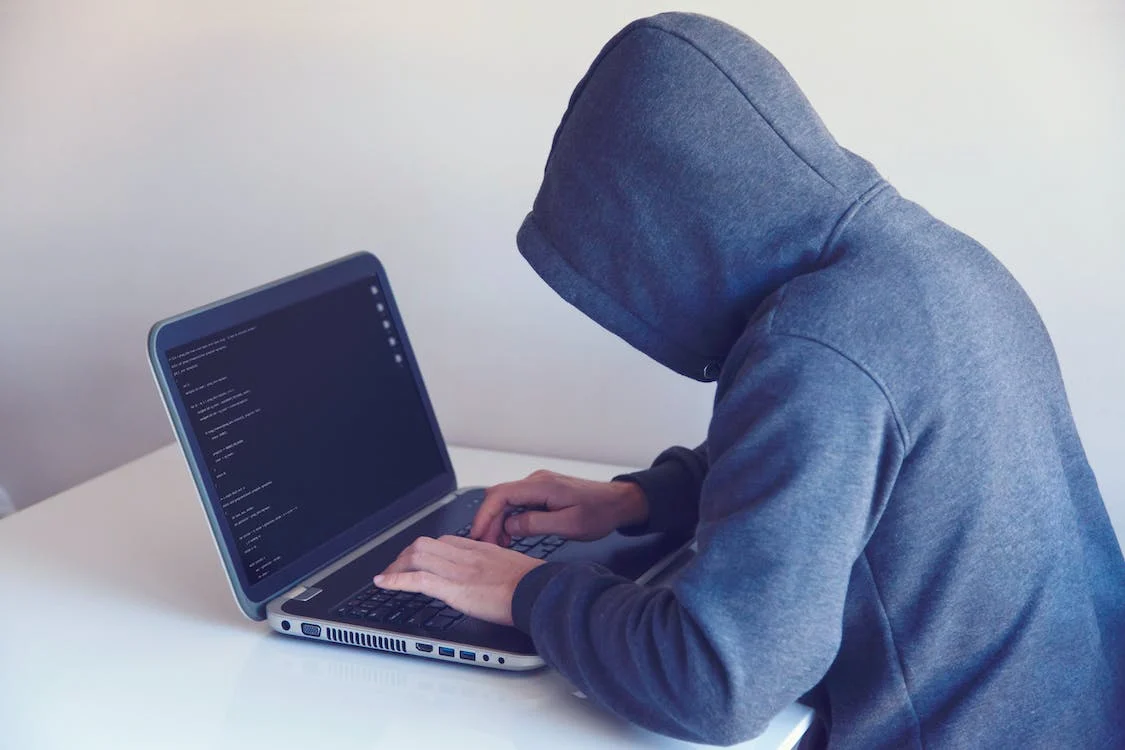In today’s cyber threat landscape, it is more important than ever to make sure that the software you are using for your business doesn’t leave you vulnerable. In this blog post, we will discuss how to secure SaaS applications and keep your data safe from hackers.
What Is SaaS Security?
SaaS security is the practice of protecting data and software services that are hosted externally. There has been a huge surge in SaaS applications over the past several years, so it’s important to make sure your company stays protected from threats like phishing scams, ransomware attacks, password breaches, etc.
Why Is SaaS Security So Important?
Hackers and cybercriminals are more sophisticated than ever. According to one recent study, over 99% of phishing emails sent during an organization’s first week of operation were successful. That means that you have a less than one-in-a-hundred chance of preventing an attack.
As such, it is vital for businesses everywhere to take the necessary precautions when choosing SaaS applications so they can keep their data safe from hackers. For example:
- Keeping Your Data Private – Only allowing employees with approved accounts access certain information Keeping.
- Your Passwords Secure – Implementing strong password policies like using multi-factor authentication.
- Making Sure You’re Not A Victim Of Phishing Scams – Utilizing email security solutions to secure your inbox.
How can I prevent my company from being hacked?
There are a lot of steps you can take to help protect your organization from being hacked, but none will be more effective than password management. In fact, according to one recent study by Microsoft and the University of Maryland:
“Insecure passwords were found in 49% of all data breaches.”
That’s why it is important for every employee to have unique access credentials that they use only within their own company. That way hackers won’t gain backdoor entry through weak security measures like reusing passwords or using simple phrases instead of random strings of characters. Organizations should also monitor which employees have privileged accounts so that if an account becomes compromised, action can be taken immediately before any damage occurs. It is best practice for staff members who do not need access to sensitive information, like customer databases or financial records, to have the least amount of access possible.
How Can You Secure SaaS Applications?
There are a variety of ways that you can keep your SaaS applications safe from hackers and cybercriminals. Here are some tips to help get you started:
1) Keep Passwords Private – You should never share passwords with anyone, not even employees in the same company or team.
2) Keep Passwords Complex – Make sure all passwords contain over eight characters, use uppercase letters, lowercase letters, numbers and symbols.
3) Use Multi-Factor Authentication – This is one of the best ways to make sure only approved users have access to accounts.
4) Ensure Your Email Is Secure – Implement email security software like McAfee Web Protection for Businesses so no hacker can gain access to sensitive information via phishing scams.
5) Utilize Strong Account Management Protocols For All Your SaaS Applications – This will help keep your data safe from hackers and cybercriminals.
SaaS Security Checklist for Developers
Developers have a crucial role to play in the security of SaaS applications. That’s why it is important for developers to follow these best practices while developing new software or upgrading existing services:
- Encrypt All Data – All sensitive data should be encrypted at all times, no matter where it goes or who sees it. Unencrypted information can provide easy access points for hackers and cybercriminals looking to steal valuable information about your company. This includes API Keys, billing info, customer records, etc., which are often targeted by phishing scams because they contain valuable personal details that criminals can use to hack into accounts.
- Limit Admin Access To Minimize Risks – Only staff members with approved credentials should have administrator privileges on any network. If you must assign administrator privileges to other employees, make sure they are monitored and given passwords that expire regularly to ensure their accounts aren’t compromised by hackers or cybercriminals.
- Use Strong Authentication – Make sure all users have different access credentials with strong password policies like unique phrases instead of random characters so no one can guess a user’s account information.
- Regularly Monitor Account Activity – You should be able to monitor who has accessed what data at any time in case suspicious activity takes place on the system. This will help keep your business safe from cybercriminals looking for backdoors into company networks using weak security protocols.
- Limit Data Access To Only Necessary Employees – It is best practice to limit employee access to sensitive information to only those who need it. If you must provide access to a larger number of employees, make sure they are monitored and their accounts have unique passwords that expire after set periods of time.
- Use Strong Encryption – Network traffic should be encrypted at all times with TLS/SSL certificates to keep hackers from intercepting data while in transit and decrypting any messages or files sent back and forth between servers using weak encryption protocols like WEP or WPA which can be hacked within minutes by cybercriminals looking for valuable personal information about everyone involved.
- Keep Servers Secure – Make sure your server is up-to-date on security patches so no unauthorized users get backdoor entry into the system through outdated OS versions. Also, ensure your servers are protected by a firewall and only open ports that you need to keep the network secure. It’s just as crucial to undertake web application security testing for real users as it is to evaluate an application’s speed. Security testing is used to find flaws in an application while also guaranteeing that data is safeguarded and the programme functions properly.
Conclusion
The responsibility for the security of a SaaS application rests with both users and vendors. In order to protect data from unauthorized access, it is important that all parties take necessary precautions in regards to software updates, system administration practices, encryption protocols, and so forth.